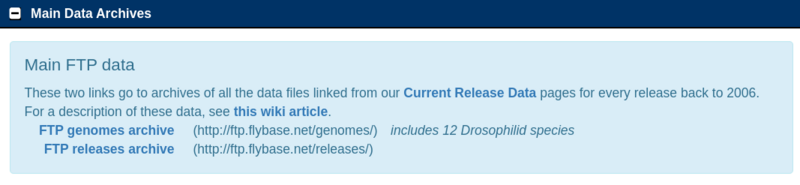FlyBase:Using FTP Archives
This page will contain a help guide for using FTP archives.
FlyBase is no longer supporting the archive servers, which replicated the website as it existed at the time of archiving. However, all of the data behind every release is available at our FTP archives, which you can reach on the Archived Releases page, from the Downloads tab of the menu bar. From there, scroll down to the Main Data Archives section:
Genome archives
The FTP genomes archive link holds genomic sequence data from many Drosophilid species, organized first by species and then by release. If you are interested in a particular non-melanogaster Drosophilid, this is the easiest way to find all data specific to that species.
Data includes GFF, GTF, and FASTA files formats, as well as the Chado-XML database files for that species and release. The dna folder contains unprocessed sequences as .raw files.
The fullname (e.g. Drosophila grimshawi) and four-letter FlyBase species abbreviation (e.g. Dgri) are different folders, but contain the same files within them.
Precomputed files were never made for non-melanogaster species, so they are not available here.
Release archives
The FTP releases archive link holds data organized by release, for both D. melanogaster and non-melanogaster Drosophilids.
Between these two links, there are multiple redundant ways to reach the same file.